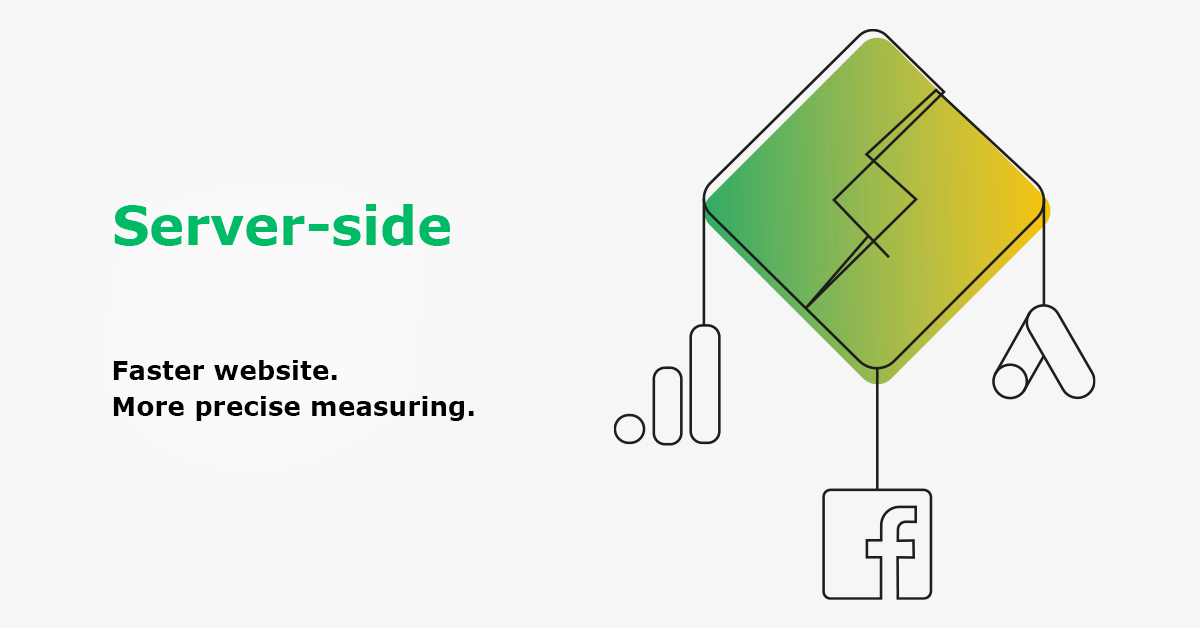The server-side variant of Google Tag Manager (GTM) appeared as an innovation from Google in 2021. This new technology will help accelerate web loading, increase users’ privacy, and make data measurement more accurate. Let’s summarize how GTM works and what the difference is between the old and new versions.
As the name suggests, Google Tag Manager is used for the management of tags, or measuring codes, that are placed on websites to measure various parameters. You can track how many users have visited the website and how many targets they met or you can create audiences to target in campaigns.
GTM enables you to easily manage what runs on the website, on which pages, and during which interactions. It makes everything clearer and better organized, because you don’t have to insert tracking codes directly into the website code where you can easily lose control over them.
The earlier version of GTM was based on a principle where all the tracking codes ran in users’ browsers after the website loaded.
This had certain disadvantages:
- website slowdown;
- low control over your visitors’ data safety;
- code blocking with ad blockers.
The new server-side GTM, unlike the old one, truly runs on the server side, so a large number of the measuring codes run elsewhere than in your customer’s browser.
On the server side, you have much greater control over which data you decide to share with Google, Facebook, and other third parties.
Advantages of server-side GTM
- Faster web loading
When you remove a number of tags from the website, it loads faster. This can have a positive impact from the user’s point of view (increase in conversion rate) or in terms of reviews and position in search engines.
- Privacy of your customers’ data
On the server side, you have complete control over which data you share with third parties such as Google, Facebook, and others.
- Higher data accuracy
Server-side GTM isn’t as sensitive to ad blockers and similar tools. At the same time, you can, for example, send exact numbers of orders or registrations from your server.
Disadvantages of server-side GTM
- Limited usability
At the moment, not all platforms can use this method. For example, Sklik still needs to be run in the original GTM, so you must have some tags in the new GTM and some in the older version. Supported tags include Google, Facebook or, for example, Mailchimp.
- Financial costs
Using it costs money. You don’t pay for the tool itself, but for the server that runs it – whether that is your own server or Google Cloud. The price depends on the traffic volume you have on your website.
For small websites with several tens of thousands of visits per month, it’s nearly free. For bigger websites, however, the price for the cloud server is thousands of crowns per month.
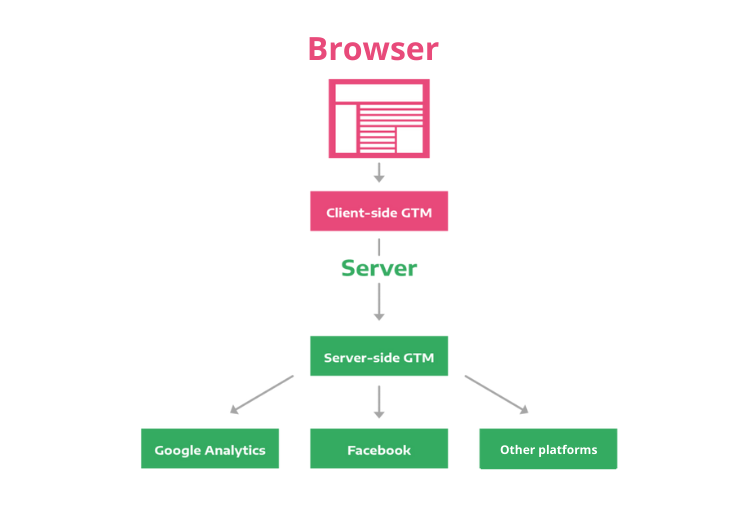
Even though server-side GTM has some disadvantages, they are definitely outweighed by the advantages. Website speed and maintaining the privacy of user data are a priority for us at PROFICIO. Therefore, we see huge potential in this technology and we are slowly implementing it with our clients.
If you’re also interested in implementing server-side GTM, we’d be happy to help you.