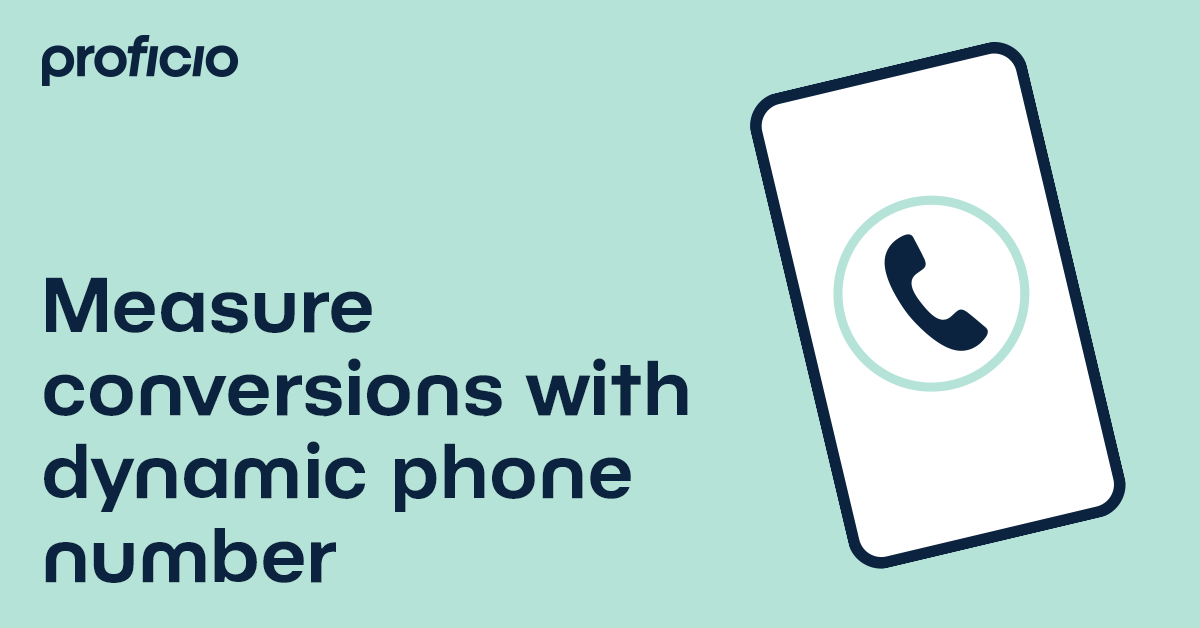At the same time, we can find out other information – how long the call lasted, but also whether the call was made after the number was clicked or if the customer dialed it manually. Previously, it was also possible to see what specific number it was. Now, we can only see the first three digits of the caller’s number in the report.
However, we didn’t want to count all calls made as a conversion. Therefore, we have set a minimum call duration, after which the call is counted as a conversion. In our case, it was 30 seconds. However, in the Google Ads report, we can still see all calls made – regardless of their duration.
As a result, we were able to get a few extra conversions and we were also able to show the client directly which specific calls we brought in thanks to paid advertising. On top of that, we also had additional data to better optimize our campaigns.