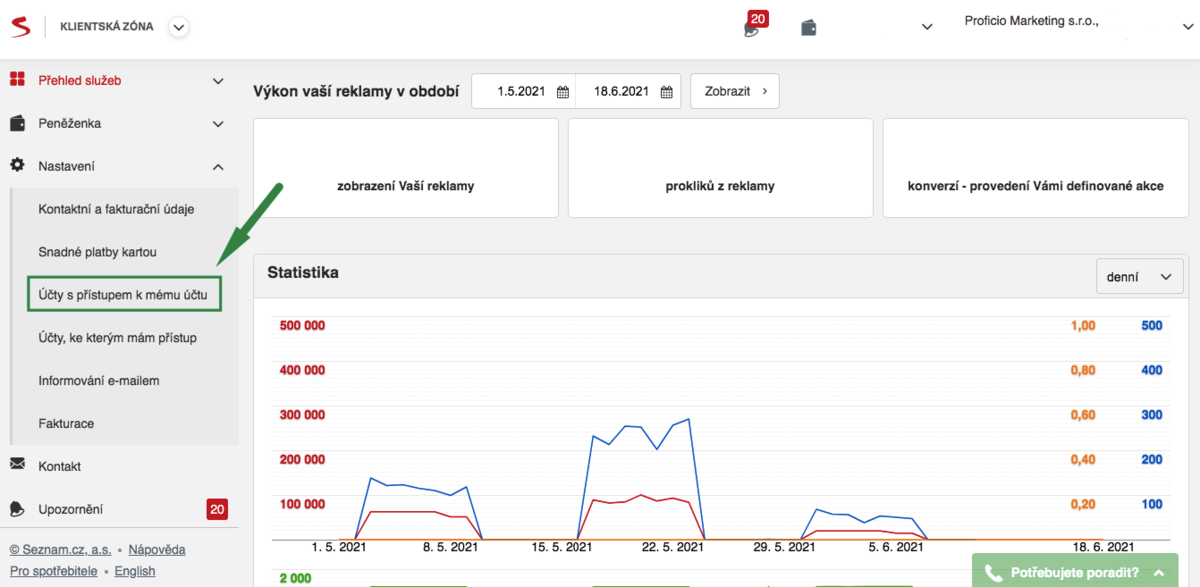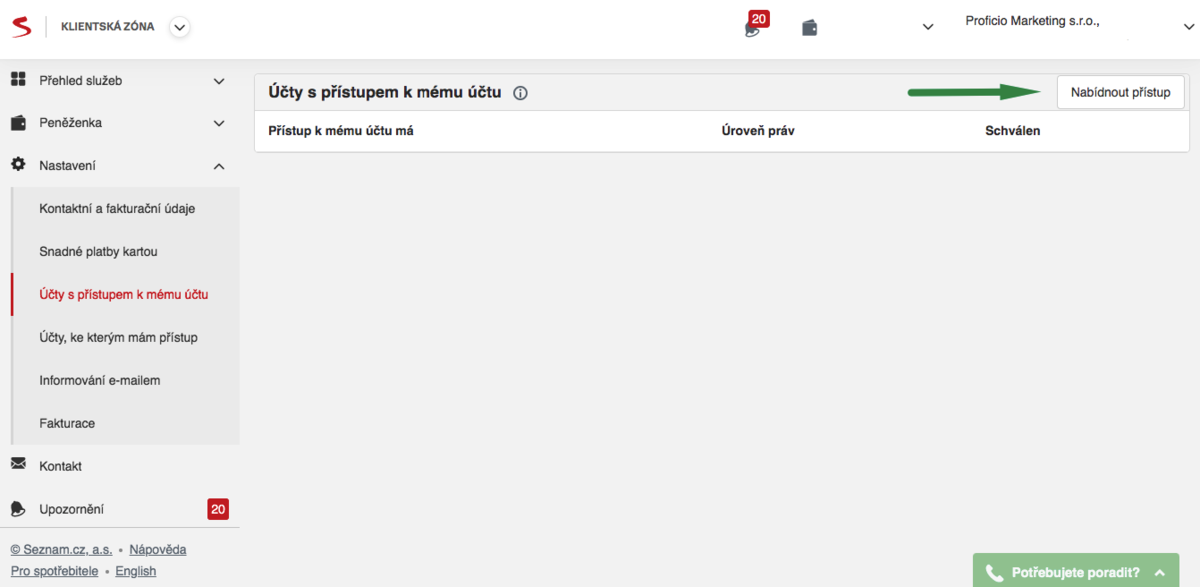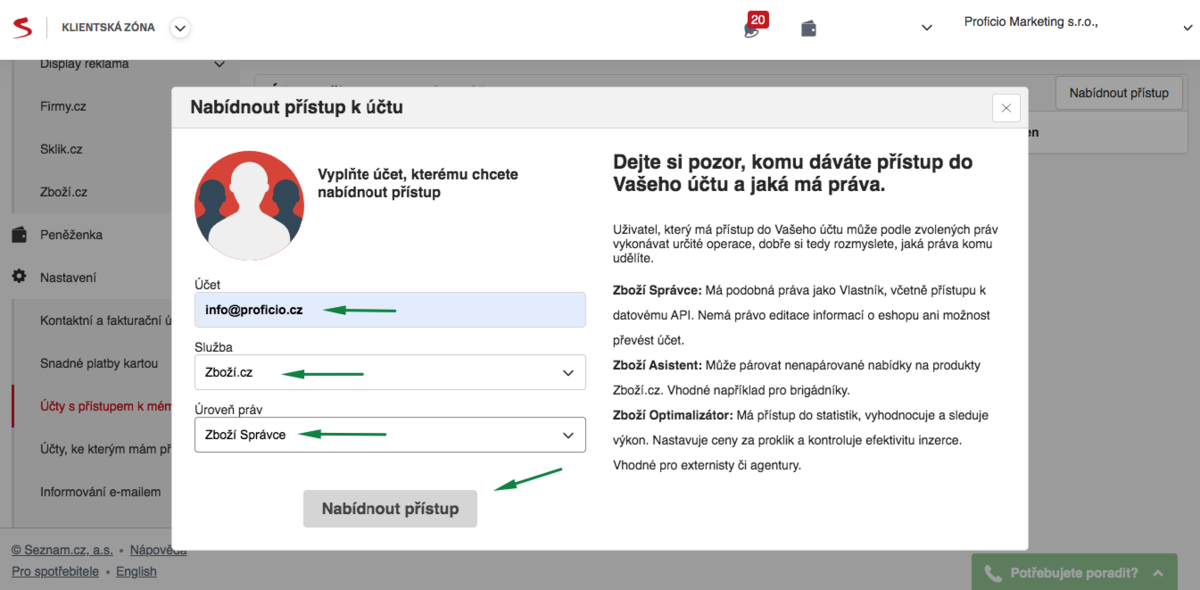Access Sharing for Zbozi.cz
Currently, you can only share access to the admin area of Zboží.cz. It is not yet possible to access other comparison sites (Heureka, Favi, Glami, Biano, etc.). Therefore, we use your login and password data for this purpose. But let’s take a look at Zboží.cz, which you can share with us.
Zboží.cz
Log in to your client zone: klient.seznam.cz. You will now be taken to the main page and from the left menu select SETTINGS → ACCOUNTS WITH ACCESS TO MY ACCOUNT.
Next, you need to click on the ACCEPT ACCESS option in the top right corner.
After clicking this button, a small window will open. Select the email to share the account to, which is info@proficio.cz. In the second box, select whether you want to share the client zones or Zboží.cz. For our work, we need Zboží.cz. In the last menu box, set the privilege levels to Rights. The other privilege levels are very limited and we cannot fully manage your accounts from their position.
Click the offer access button. We will receive a link request in our client area. Once we approve the request, we have gained access to your Zboží.cz administration and can get to work.
Sharing access sometimes doesn’t work as it should. In the event that we don’t receive your invitation, we can request you through our client area. However, to do this, we need your email, which is where your client zone is maintained. You can find it in the top right corner.