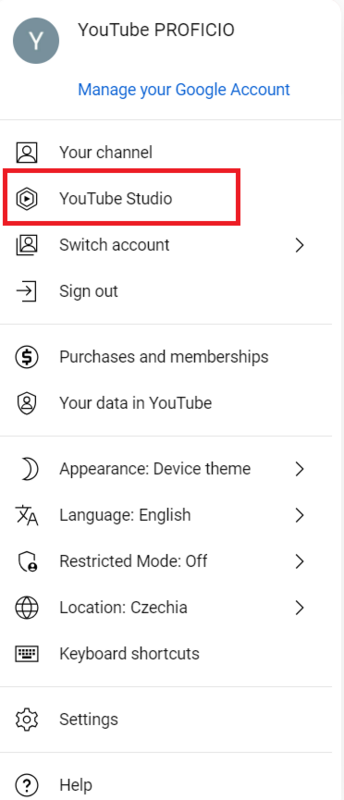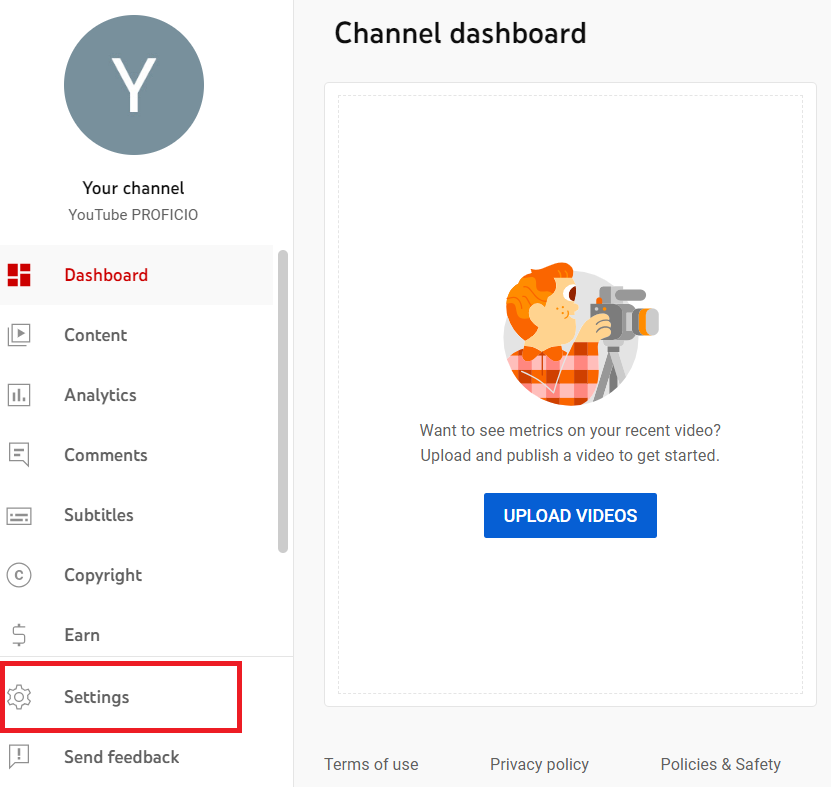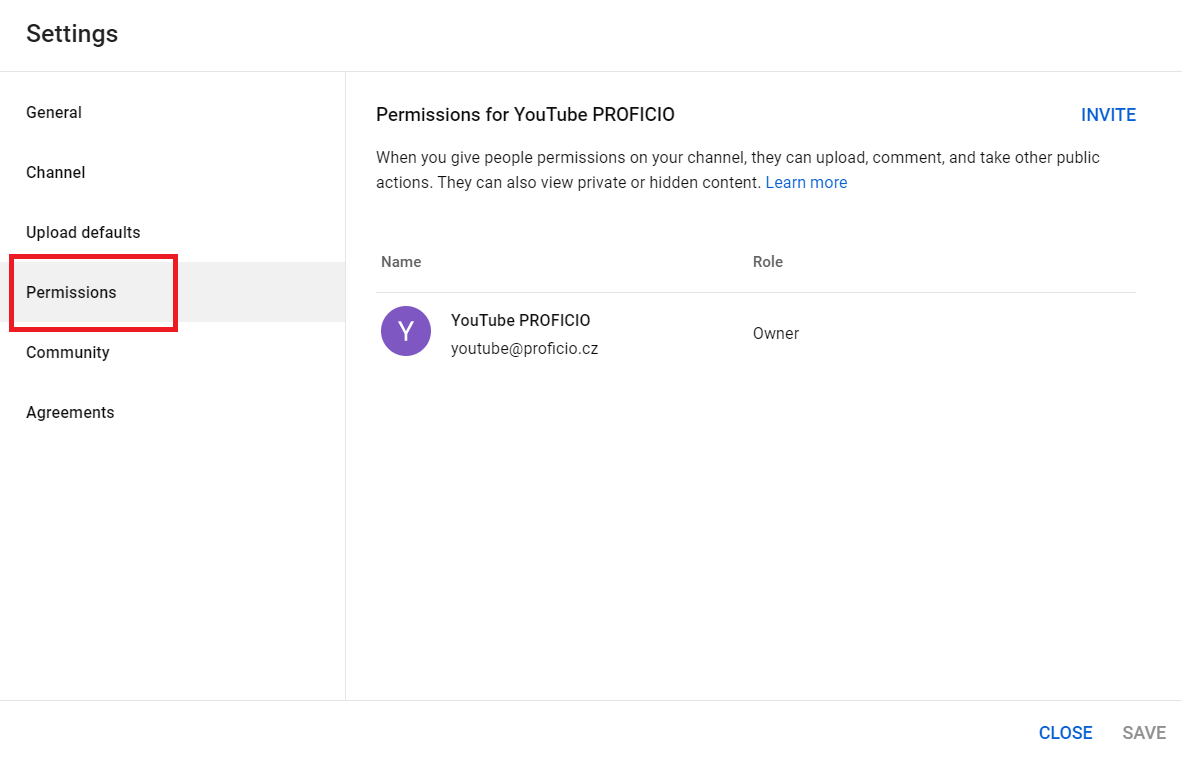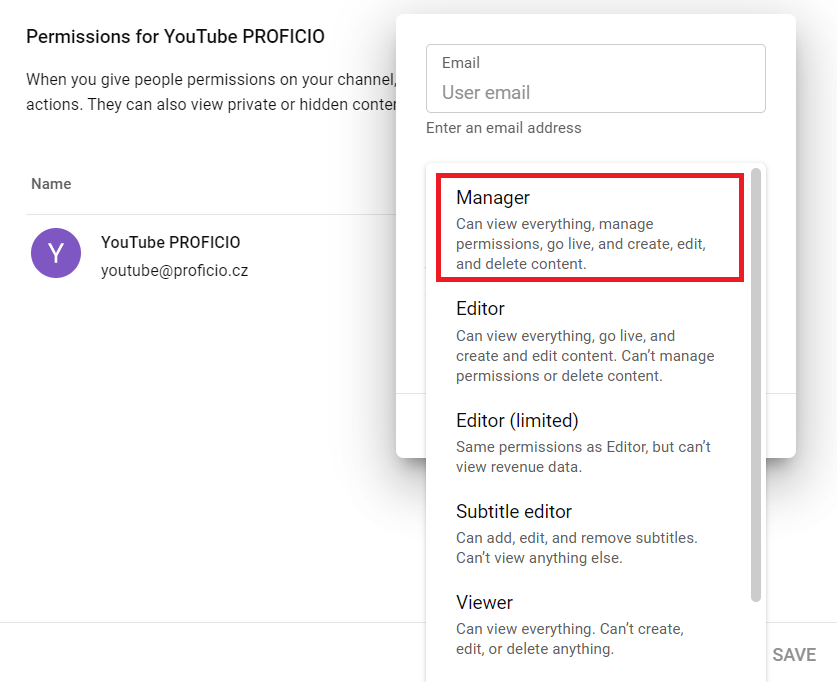Sharing access to your YouTube account
Click the icon at the top right to go to YouTube Studio.
Click Settings.
Select Permissions and click Invite or Manage Permissions(to, Which of the two tables below you see depends on your original YouTube account settings, your current permissions, etc.).
Send to youtube@proficio.cz with Rights. We need these rights so that we can link the account to Google Ads if necessary.