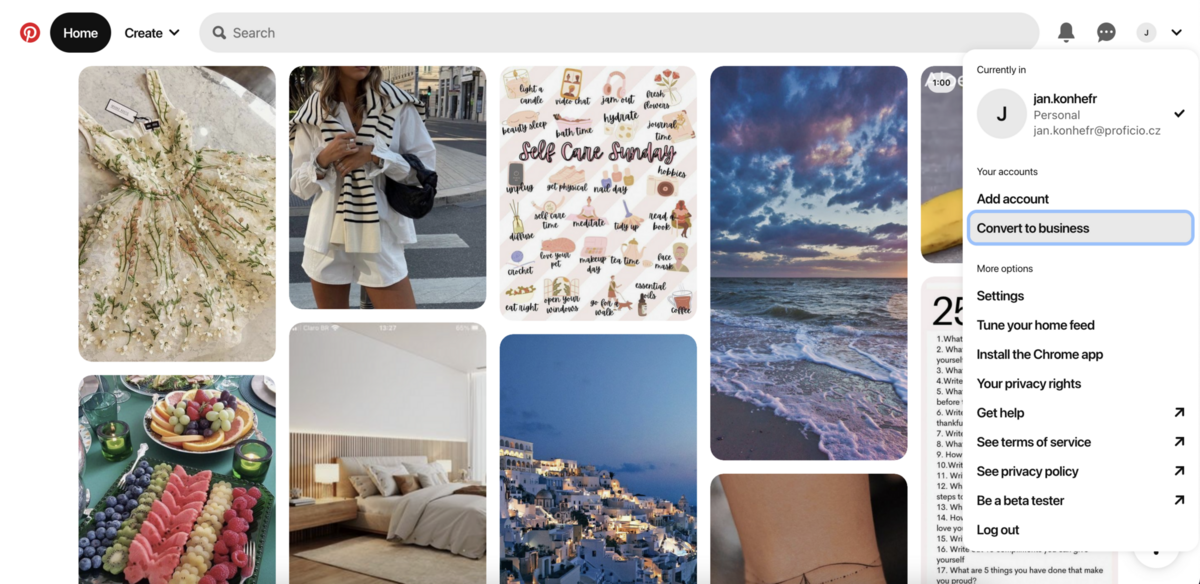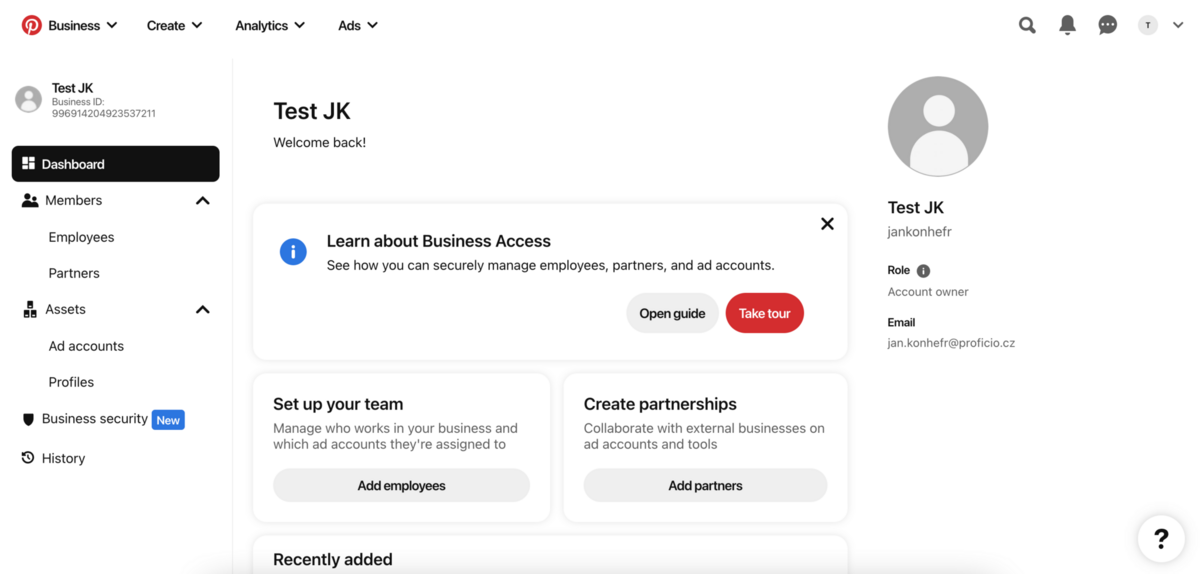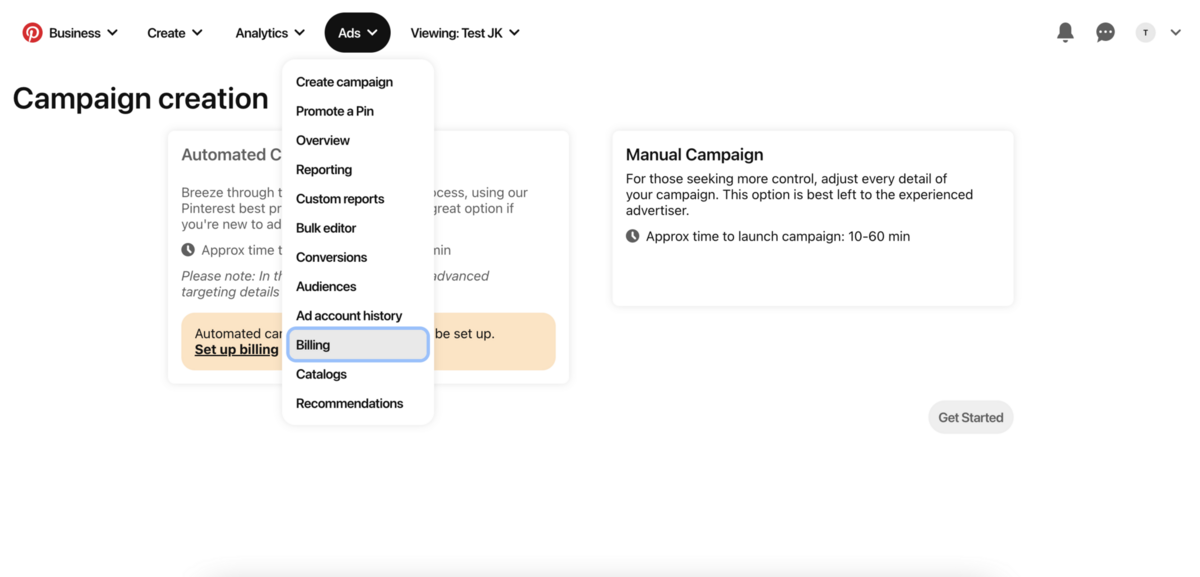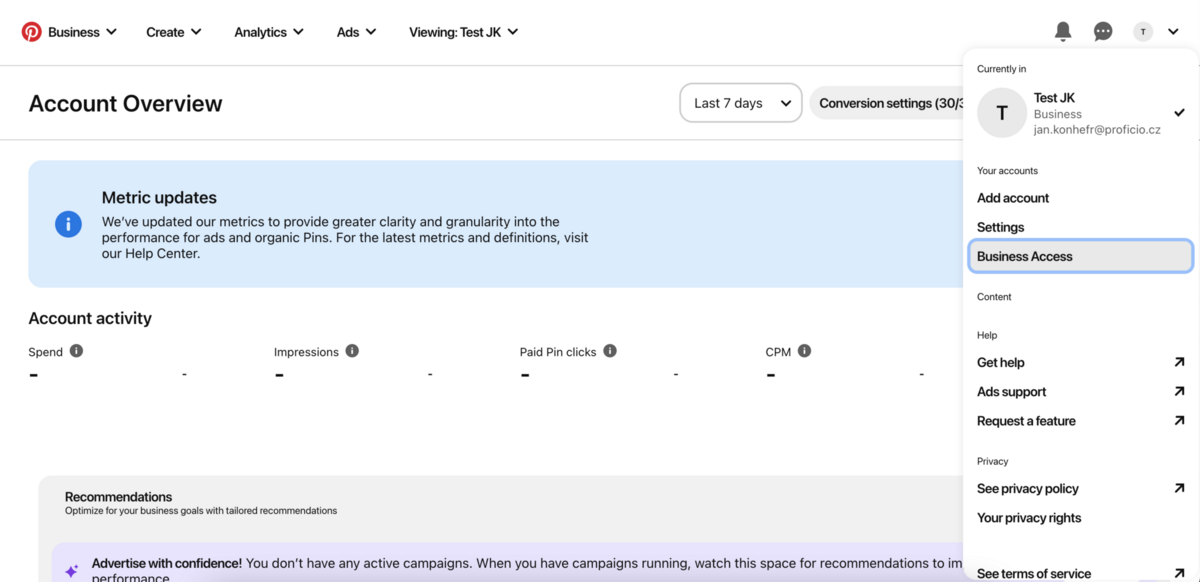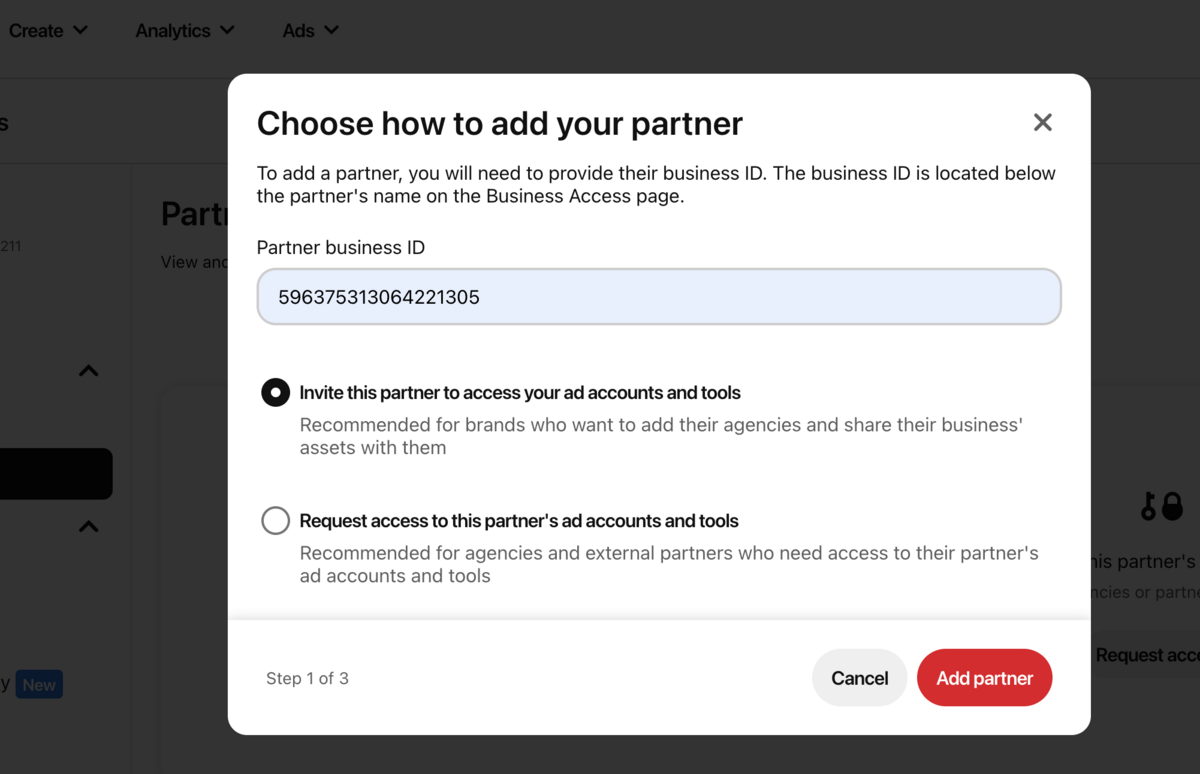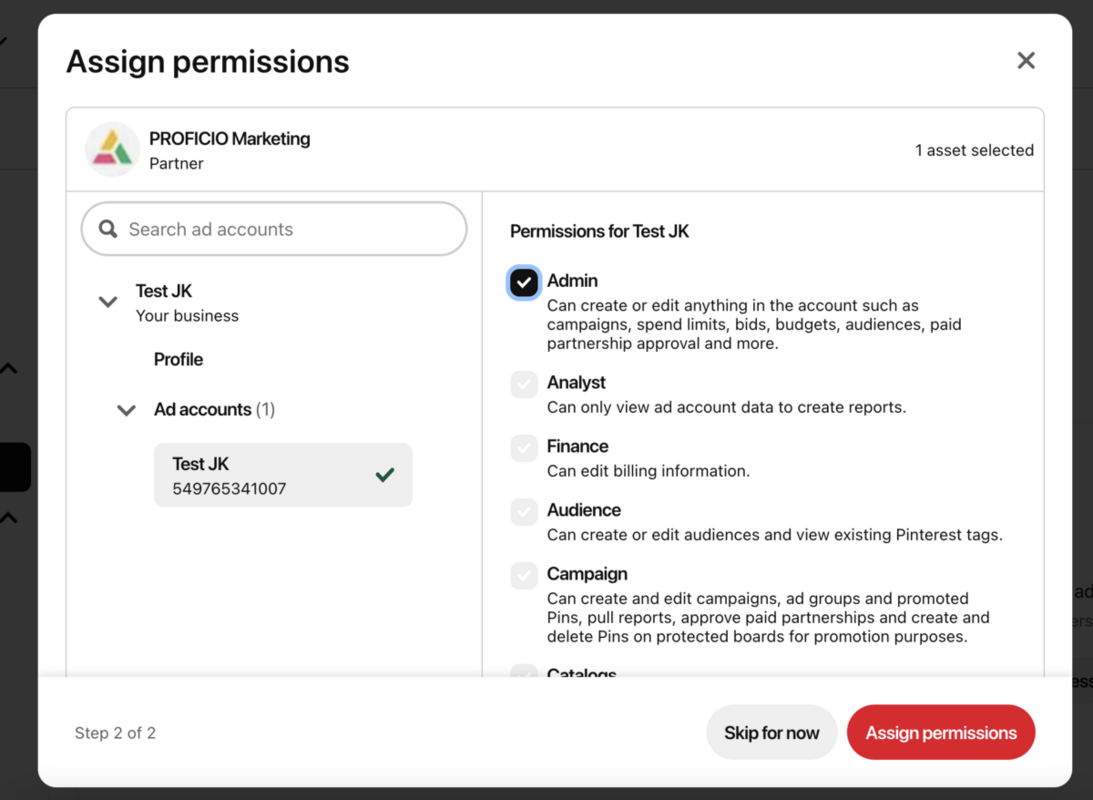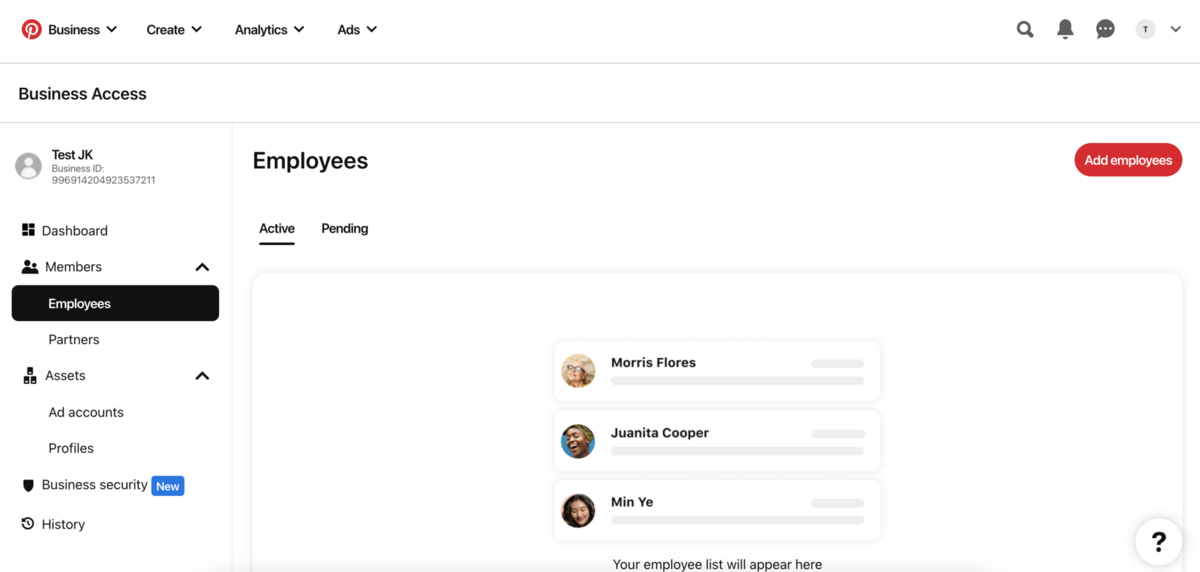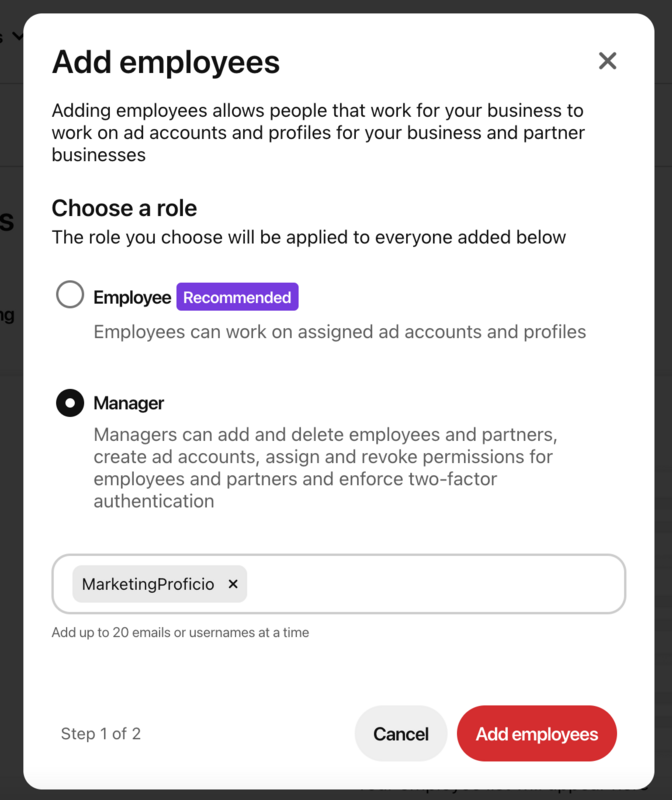Sharing access for Pinterest account
Partner Access
If you don’t already have a business account, start by adding one. Select the Go Corporate icon in the top right and upgrade your account. en.pinterest.com/homefeed/
From the Advertisements menu, select Invoicing and fill in the billing information.
Select Business Access from the right menu.
Select Add Partners.
Then enter the Partner ID 596375313064221305 and select the first option.
Select the administrator and confirm.
Employee Access
In Business Access, select Employees.
In the second step, add the MarketingProficio user as a Administrator.