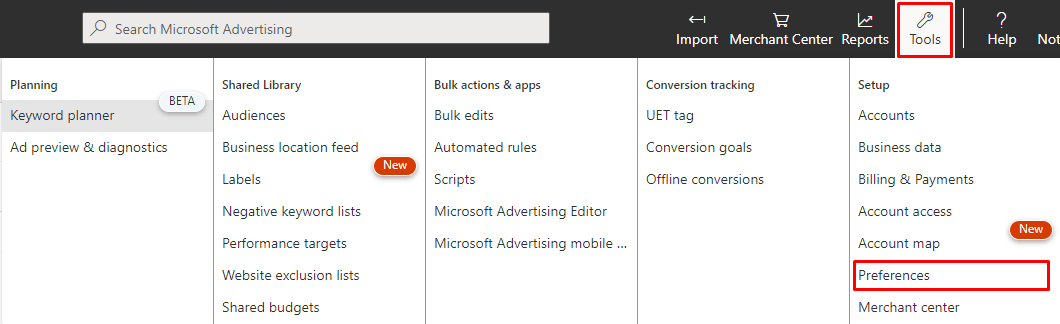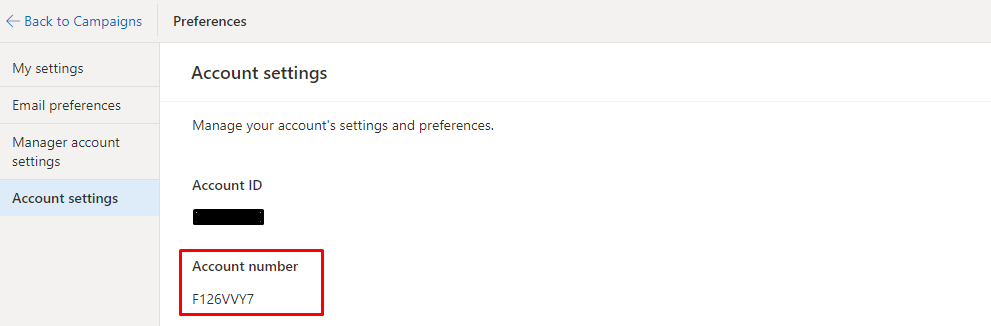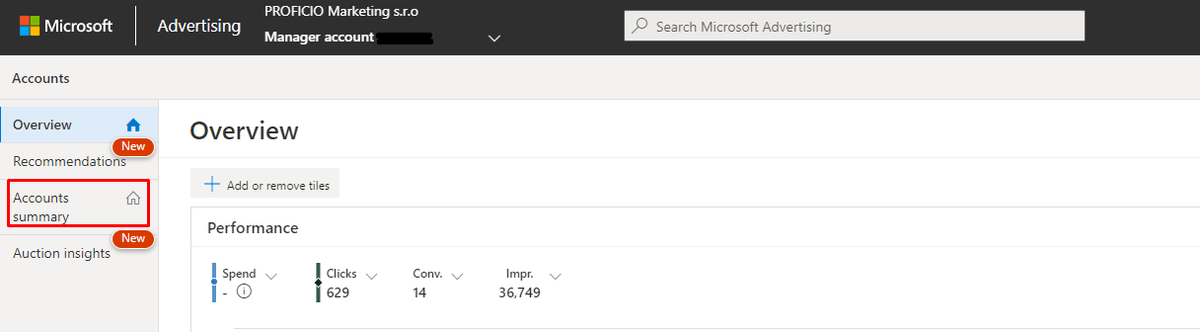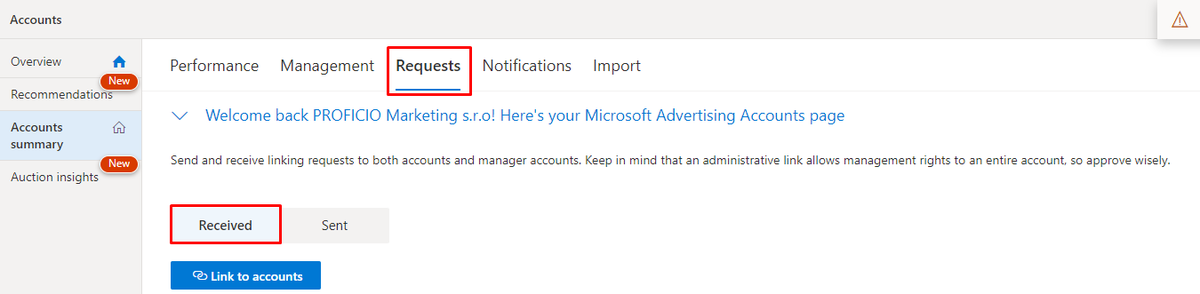Sharing access to Microsoft Advertising
To be able to manage your Microsoft Advertising account, we will need administrator access.
Click on the key icon (tools) and then preferences
Go to account settings (account settings), where your account number is available
Send your account number to your PROFICI contact
Once you have sent your account number, we will send you a request from our agency account, which you need to confirm as per the instructions below:
How do I accept an invitation from the agency?
Log in to your Microsoft Advertising account
In the overview (overview), go to the account summary (accounts summary)
Click on requests (requests) and on accepted (received)
Select a request from our agency and click on accept request (accept request)