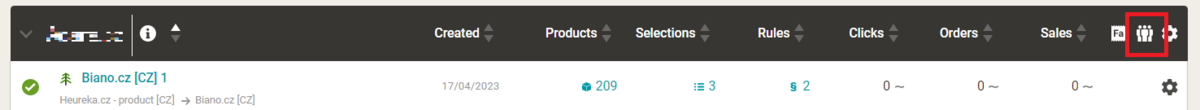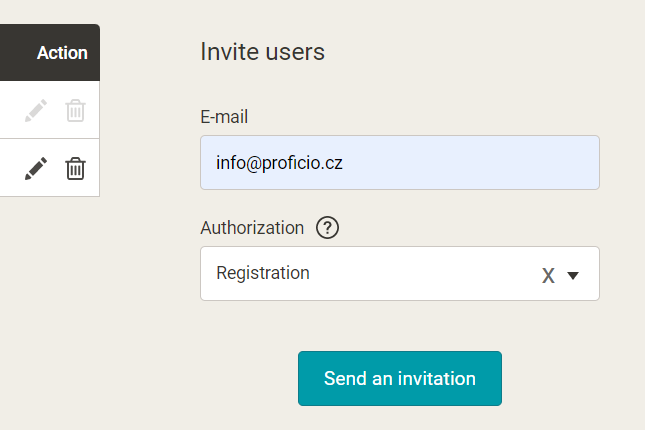Sharing Mergado access
If you have already created a Mergado account, you need to create at least one export to grant access.
There are two ways:
- In the menu on the left side, select Permissions
- or in the overview of the e-shop/export you want to grant access to, click on the Eshop Permissions person icon. You’ll find it on the right.
When you are redirected to the Permissions page, you will see the Invite User option on the right side. In the email field, enter the info@proficio.cz address. Under permissions, select Enroll. The last step is to send the invitation.