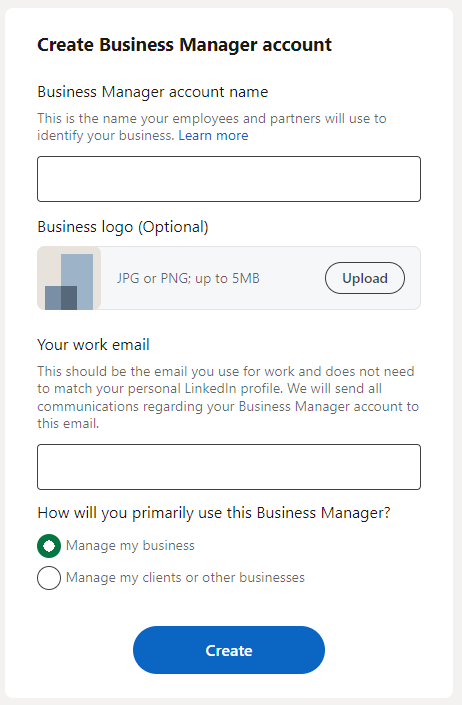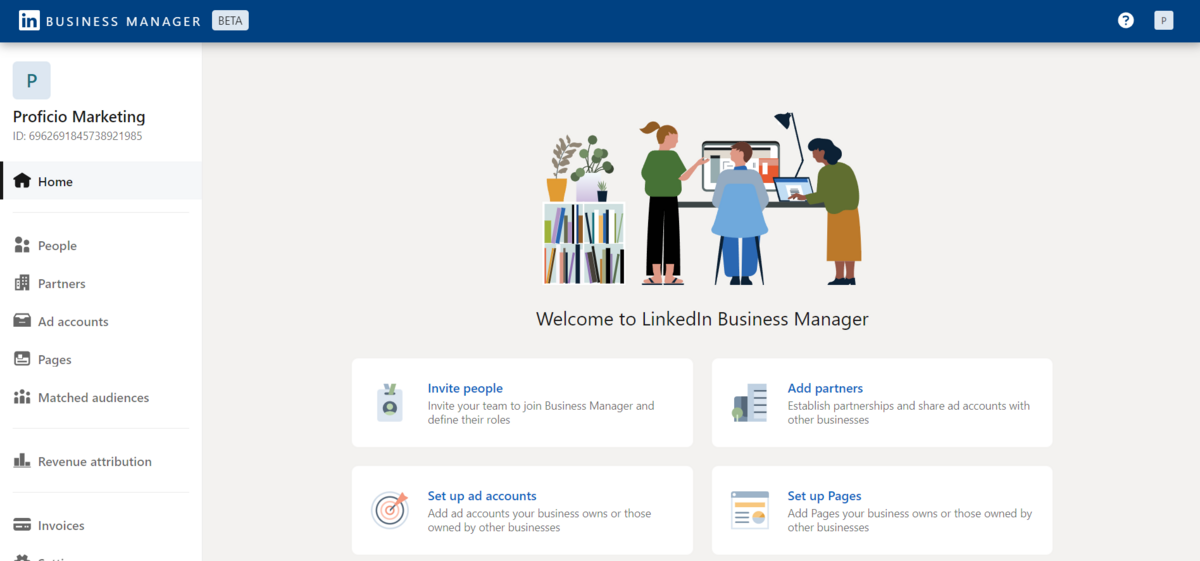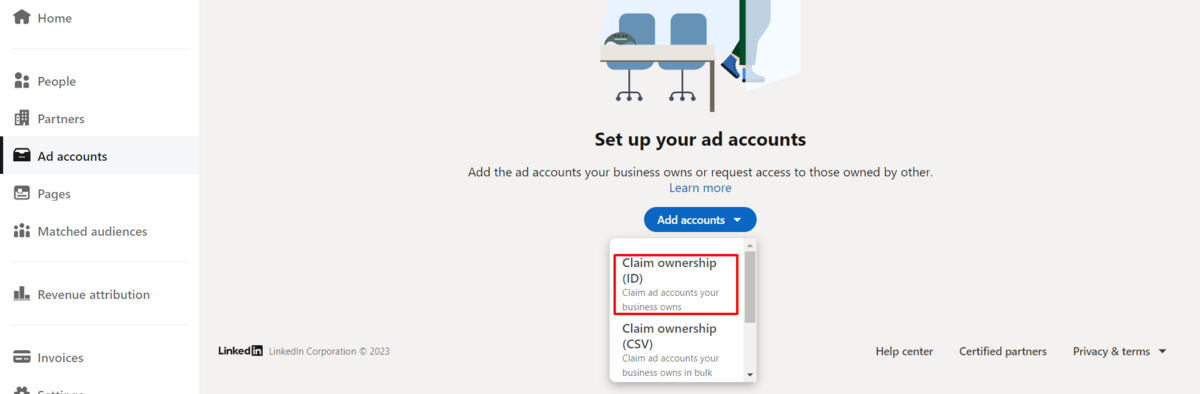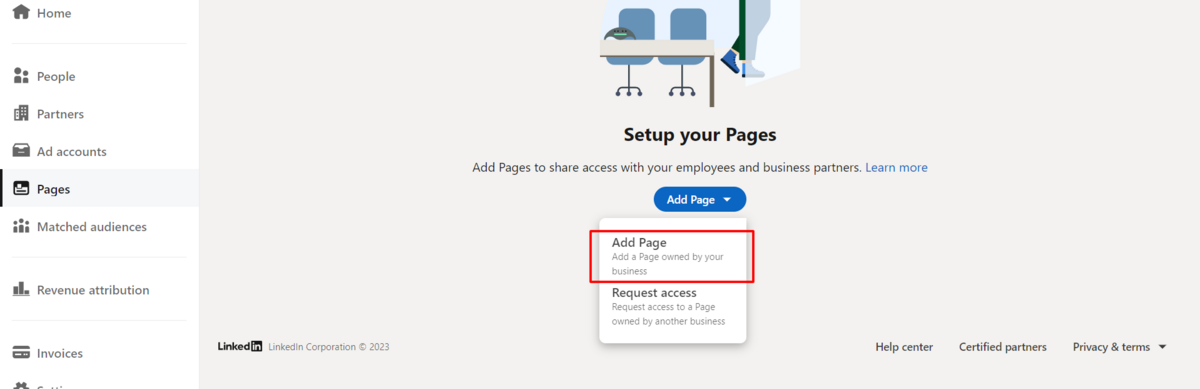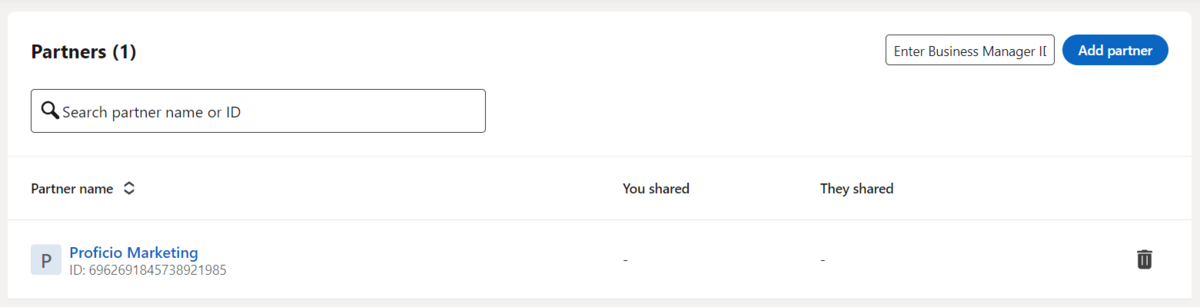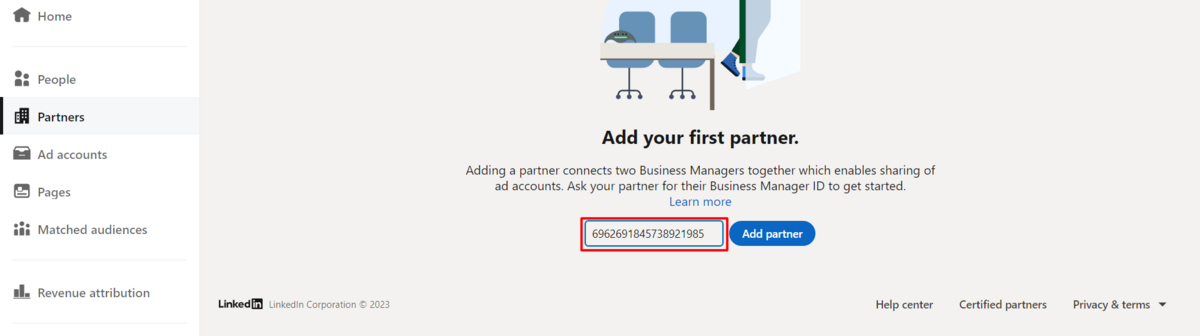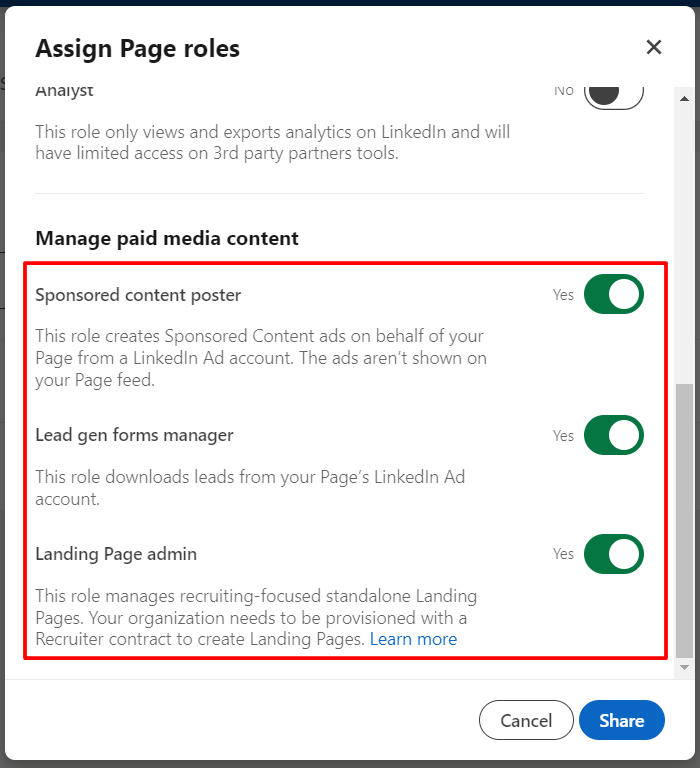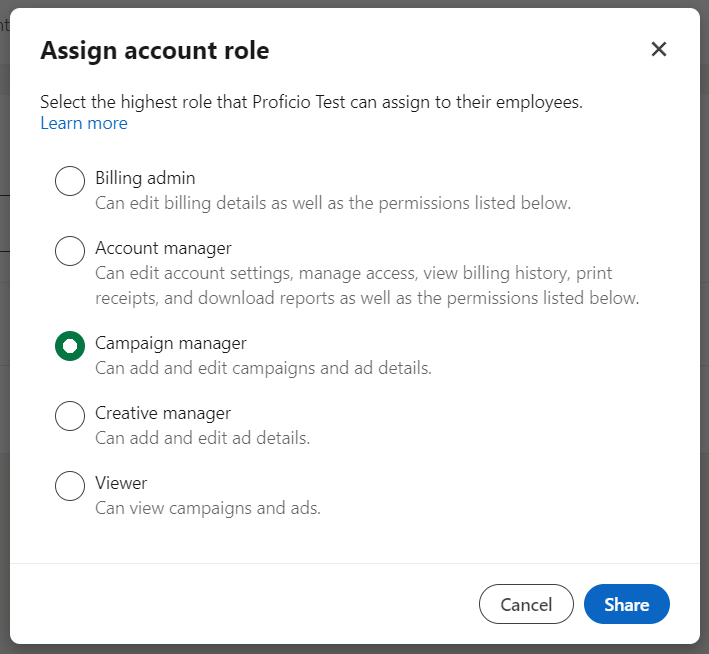Access to your LinkedIn profile and advertising account
If we are to handle publishing or reviewing posts on your company LinkedIn, we will need access to the page.
First, create a Business Manager at https://www.linkedin.com/businessmanager/create?src=li-other&veh=www.linkedin.com
After logging in to your LinkedIn profile, navigate to the Business Manager you created and use the following steps to add relevant users to manage your business (in the People section on the left menu).
Next, link your existing advertising account in the Advertising Accounts section via its ID (you can find the ad account ID in Campaign Manager at https://www.linkedin.com/campaignmanager).
Add a company page in the Pages section of Business Manager as well.
In the last step, give us access to the Partners section via the 6962691845738921985 ID.
For the page, please select the Manage Paid Media Content role (at the bottom of the accesses).
For the advertising account, please select the Manage Campaigns role.