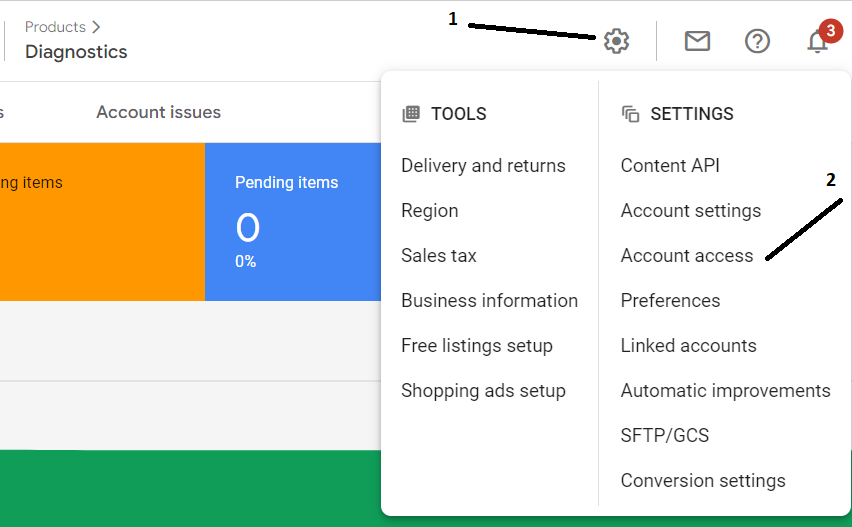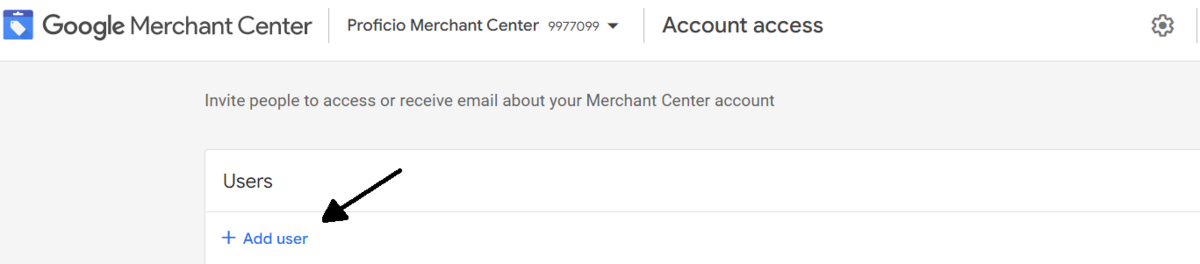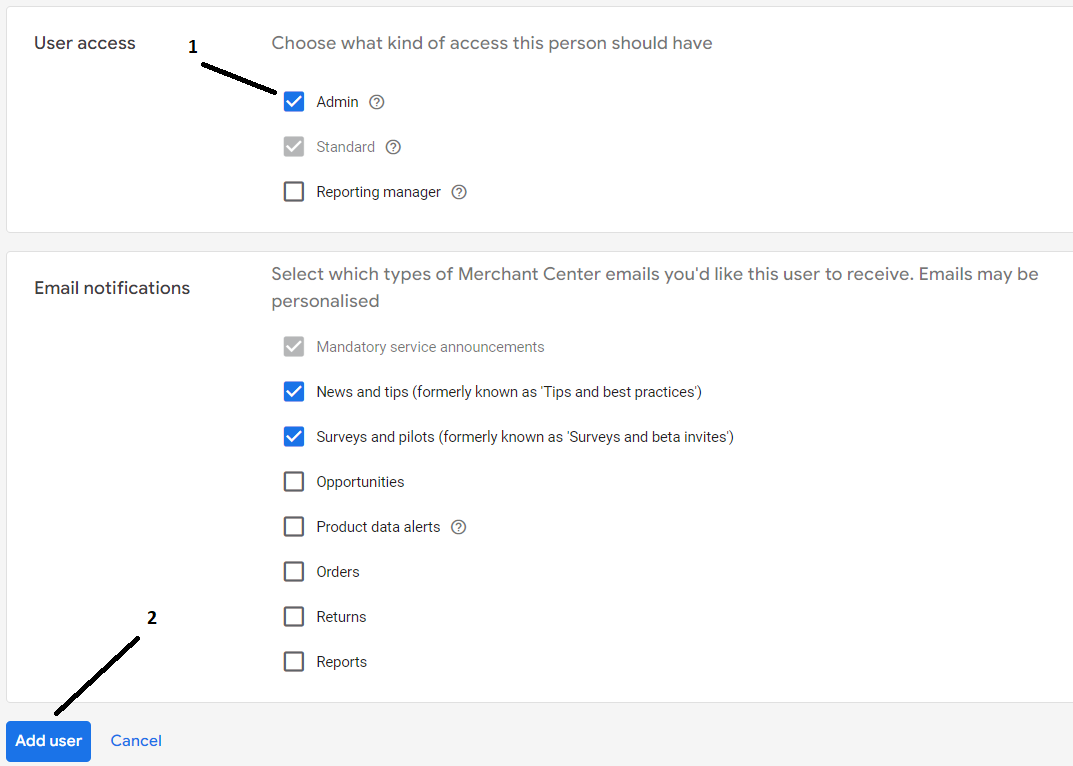Sharing Google Merchant Center access
To set up access to Google Merchant Center, log in to your account at https://merchants.google.com/
Click on the gear at the top right and under Settings click Account Access.
Then click +Add User.
In the E-mail address line, type tools@proficio.io
Check Administration access and click the blue Add User button in the bottom left.
Please repeat the action for the account admin@proficio.cz.