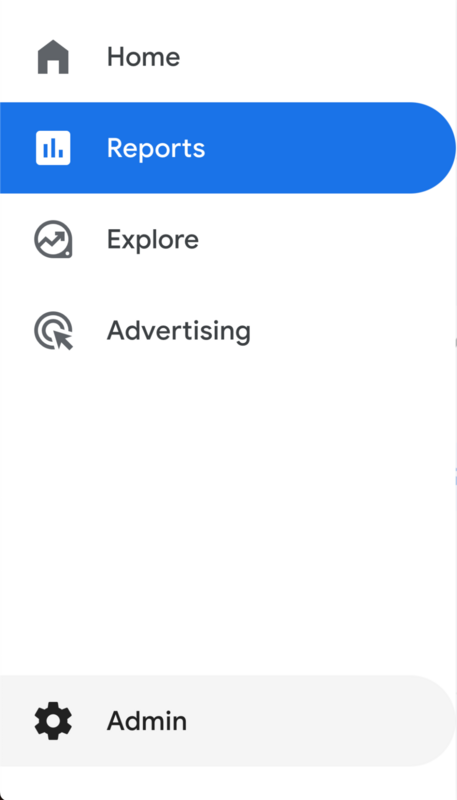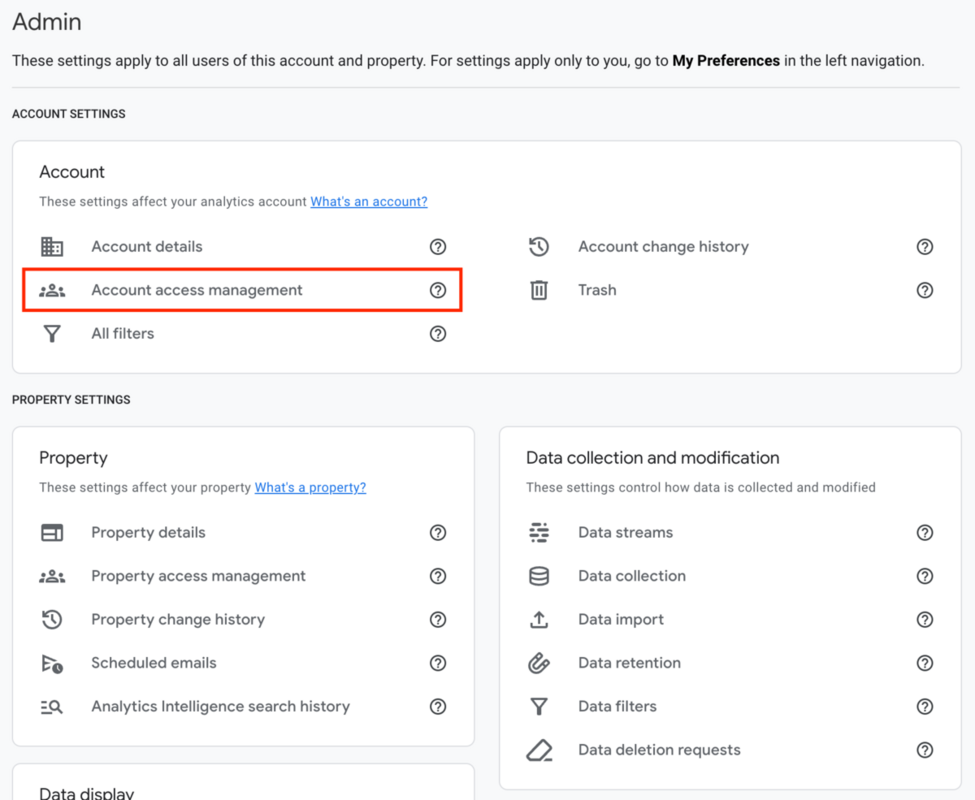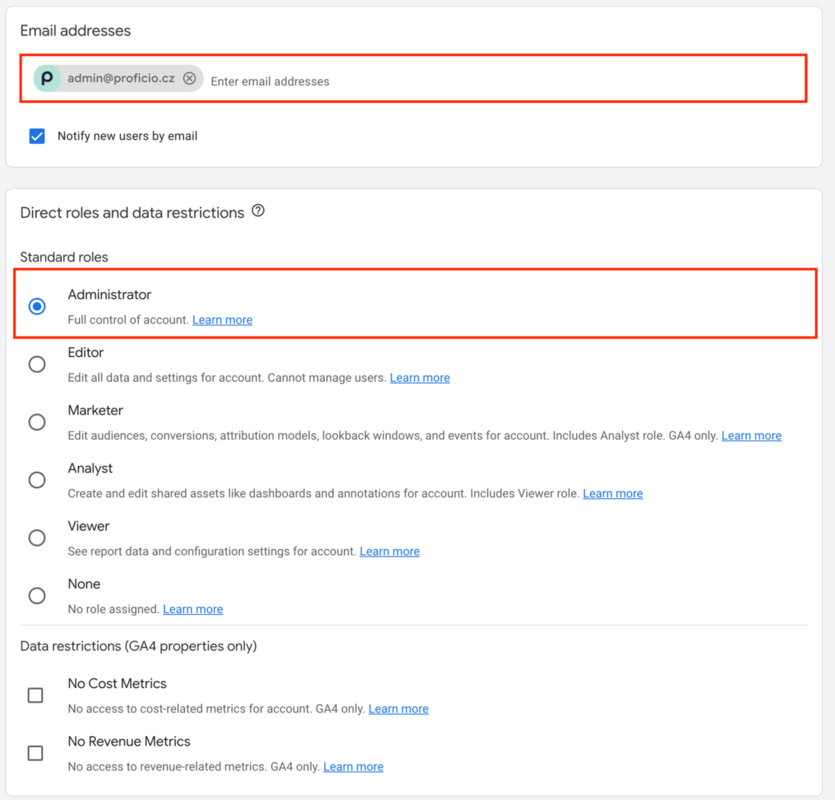Sharing Google Analytics access
To share the access to GA4, you have to go to Administrator tab located in the bottom left corner of the left menu.
In the Admin section, select Account access management.
In the window that appears, click the + button in the upper right corner to add a new user. After that, add admin@proficio.cz and set the Standard role to Administrator. Then click on Add in the upper right corner and you are done.